Add a Page
Add a Page
Note: A page resource creates a link to a screen that displays the content created by the teacher.
1. Turn on the editing on the upper right hand side or from course settings.
2. Go to the relevant section where you want the Page to be available.
3. Select Add a Resource. From the list, select Page to load the Adding a new Page screen.
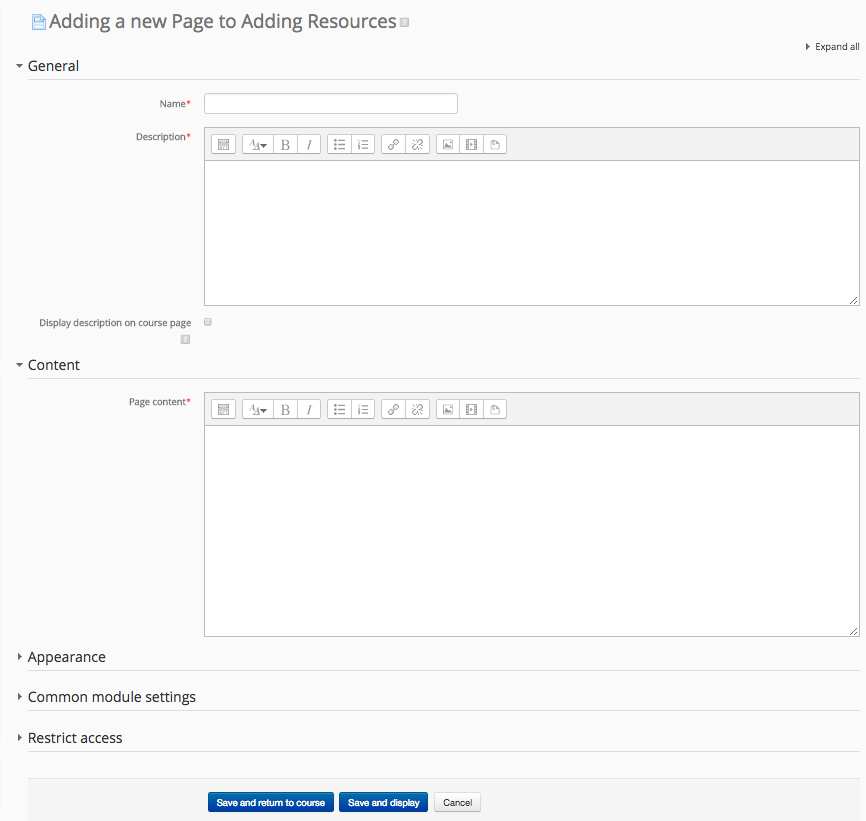
4. Choose a name and a description for your Page.
5. Add your content to the Page content section
6. Click Save and return to course.
7. A link to your Page should appear in place.
Last modified: Thursday, 23 June 2016, 10:09 AM