Reply to a Forum Post in Learning Portal
How to Reply to a Forum Post
Note: This guide is for students who wants to learn how to reply to a forum post in Learning Portal.
1. Open a web browser and log in to http://learn.lasalle.edu.sg then locate the link to the Forum. You can also locate forums by clicking on the Forum link in the Activities block.
2. Click the link to the Forum.
3. Click on the reply button within a particular topic of discussion to which you want to respond to.
4. Fill in the necessary fields. The html editor is displayed where you can type your response.
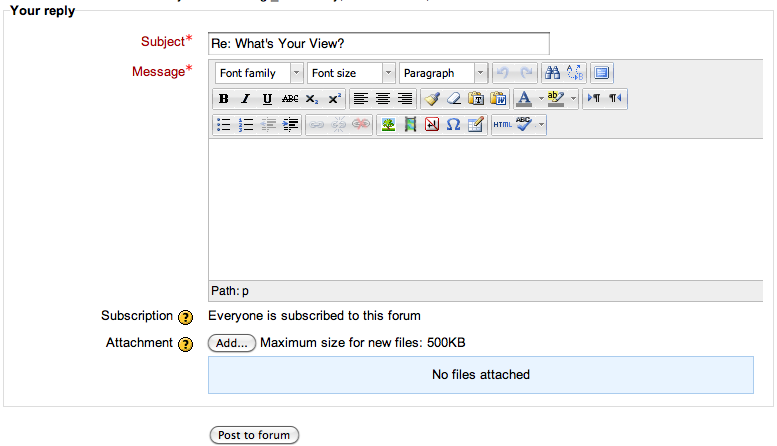
5. Select whether to subscribe to this particular forum via the Subscription drop down list.
6. Choose whether to add an attachment to the post via the Browse button.
7. When finished, click the Post to forum button at the bottom of the page.
8. Learning Portal will confirm that the post was successfully added and will give the person an hour to edit it if s/he chooses before the post is finalized and a copy is emailed to subscribers. Click continue to proceed.