Submitting a Turnitin Assignment on Behalf of a Student
1. On the module page, click on the relevant Turnitin assignment.
2. In the Submission Inbox, select the upload assignment button  next to the relevant student’s name.
next to the relevant student’s name.
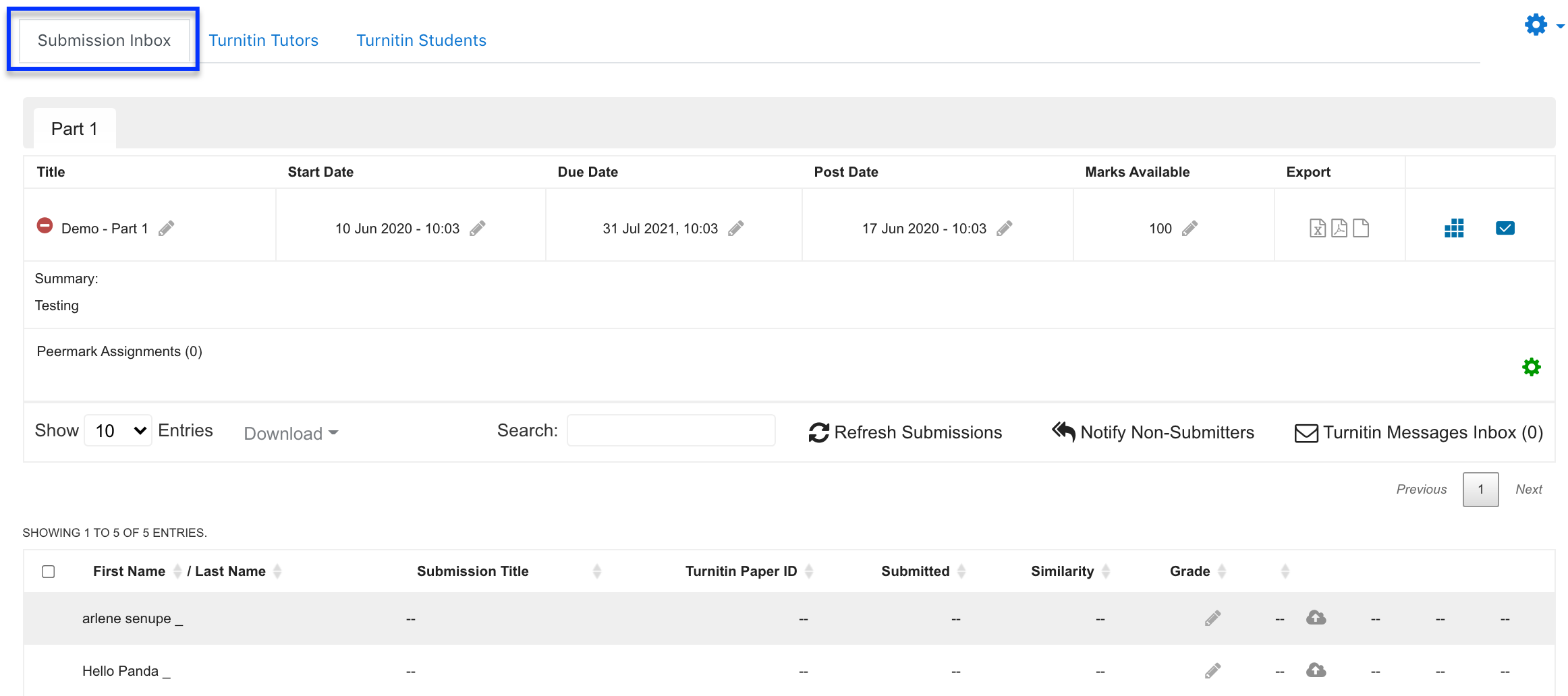
3. In this section, enter the Submission title and attach the file to submit either by clicking the file icon or drag and drop the file in the blue arrow.
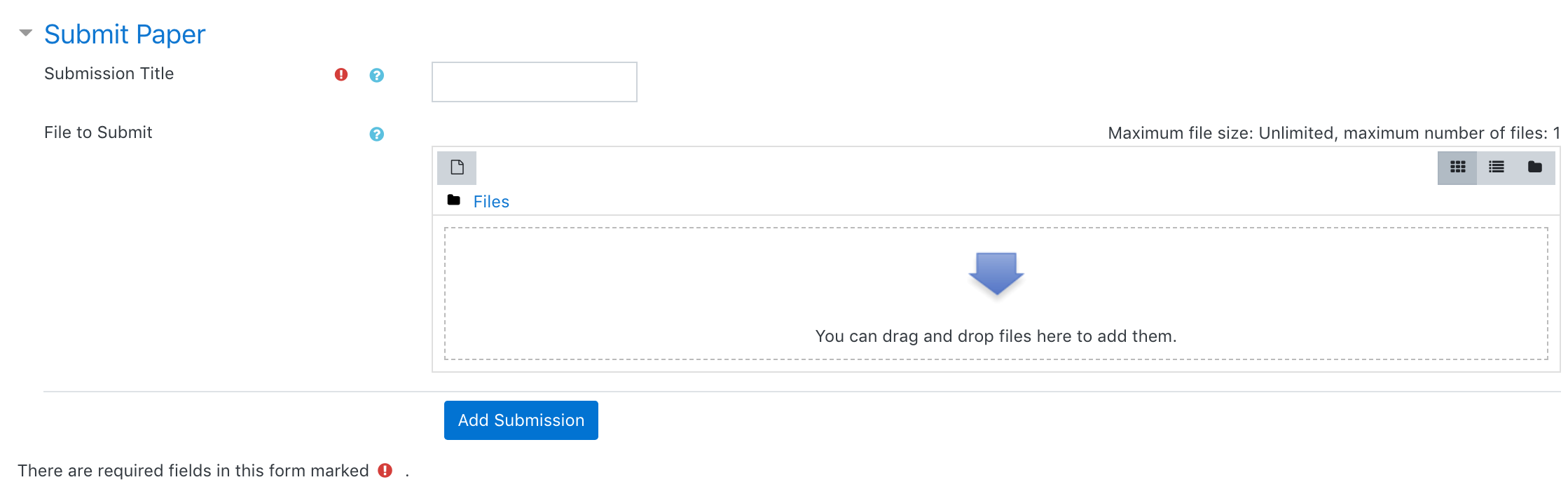
4. Click Add Submission.
5. Digital Receipt for the submission will be displayed. Click Close in the top right to return to the Submission Inbox. It may take a few minutes to generate the report. Once ready, click on the percentage under the Similarity column.
Last modified: Wednesday, 30 June 2021, 11:46 AM