Change Grid Image on Grid Course Format
- Turn on the editing on the upper right-hand side of the course page.
- Click on the 'Change image' below the topic that you wish to add/update an image to.
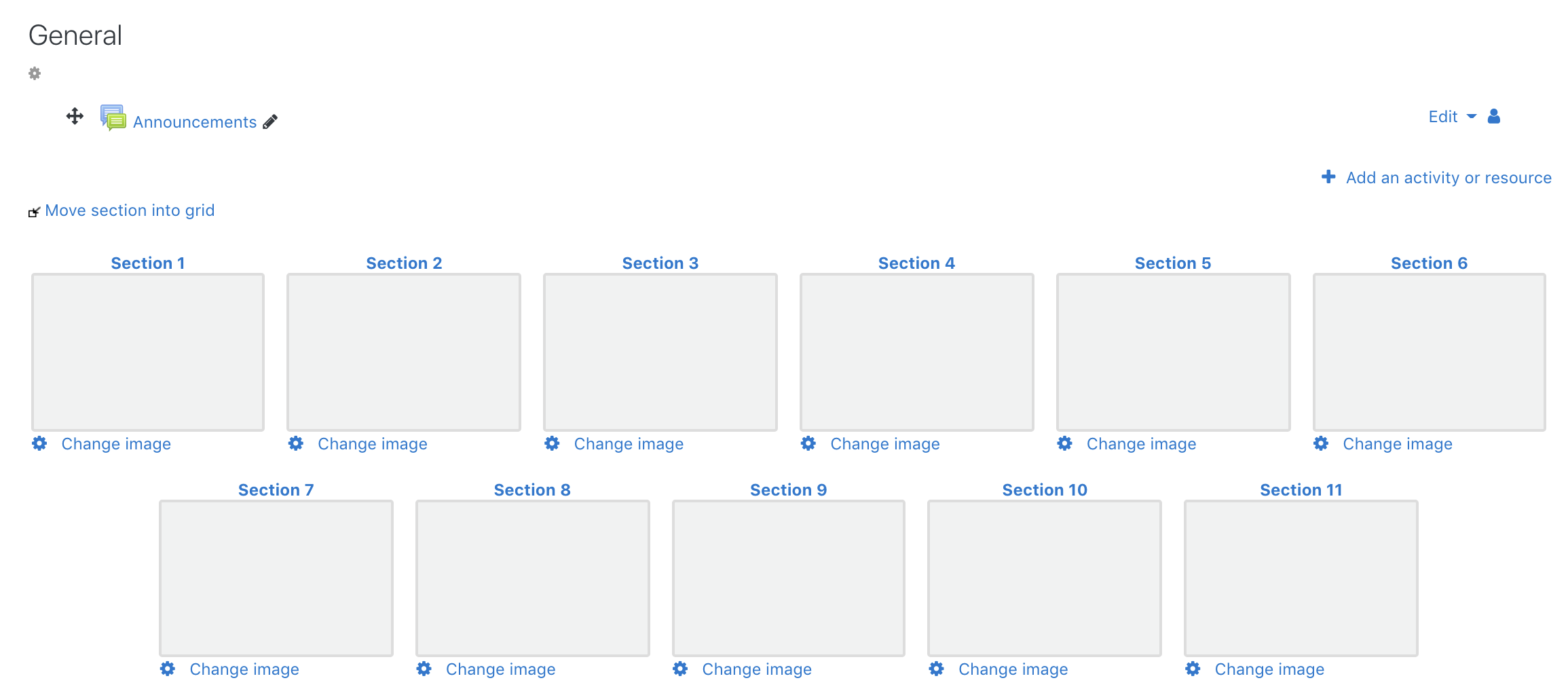
- Upload an image and click on 'Save changes.
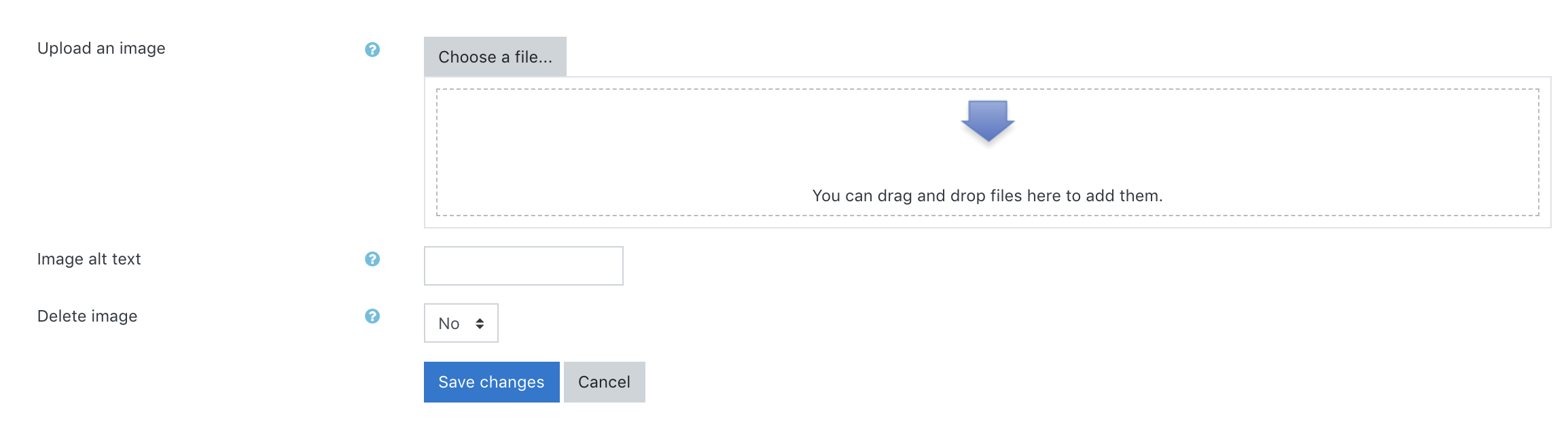
Last modified: Friday, 14 May 2021, 12:19 PM