Submit a Turnitin Assignment
To submit your Turnitin assignment:
1. Click the Turnitin assignment link. The Turnitin assignment summary box will open which shows the start date, due date and post date for an assignment
2. Under the My Submissions tab, locate "Submit Paper" link.
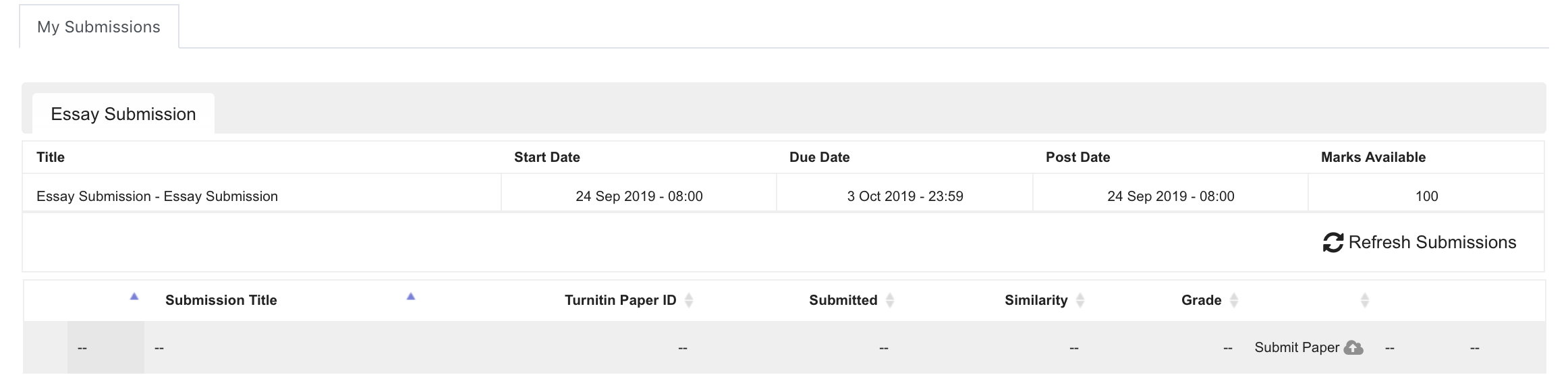
3. In the Submission Title text field, enter the title of your paper.
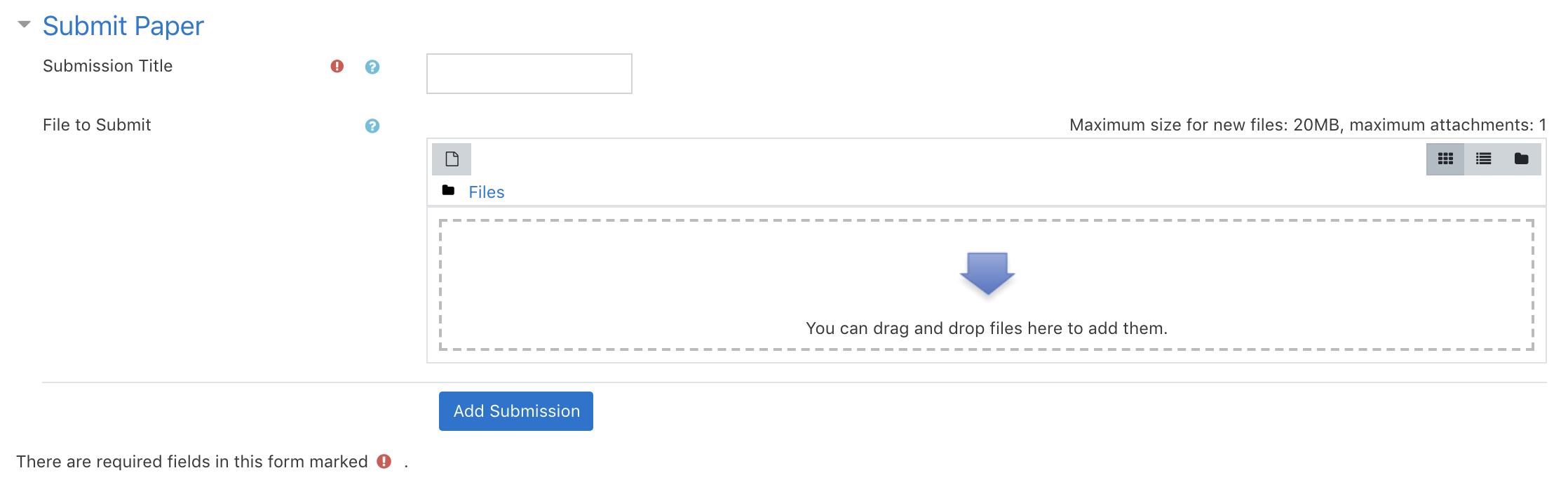
4. Either drag and drop the file in the file to submit area or click on the file icon to browse and upload the file you wish to upload.
5. Click the Add Submission button. You will see a confirmation with the date and time of your submission.
Last modified: Monday, 4 November 2019, 2:05 PM